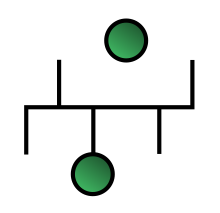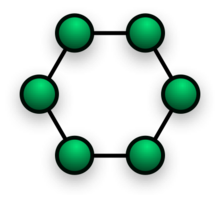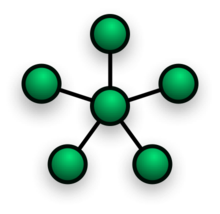There are two basic categories of network topologies:
- Physical topologies
- Logical topologies
The shape of the cabling layout used to link devices is called the physical topology of the network. This refers to the layout of cabling, the locations of nodes, and the interconnections between the nodes and the cabling. The physical topology of a network is determined by the capabilities of the network access devices and media, the level of control or fault tolerance desired, and the cost associated with cabling or telecommunications circuits.
The logical topology, in contrast, is the way that the signals act on the network media, or the way that the data passes through the network from one device to the next without regard to the physical interconnection of the devices. A network's logical topology is not necessarily the same as its physical topology. For example, the original twisted pair Ethernet using repeater hubs was a logical bus topology with a physical star topology layout. Token Ring is a logical ring topology, but is wired a physical star from the Media Access Unit.
The study of network topology recognizes eight basic topologies:
- Point-to-point
- Bus
- Star
- Ring or circular
- Mesh
- Tree
- Hybrid
- Daisy chain